Professional portfolios are used by job seekers in a vast number of fields including UX design, product management and web development. In these disciplines, having tangible examples of your work can be an invaluable tool.
A great portfolio has the ability to super-charge your job application, giving potential clients and employers a deeper understanding of your experience, your technical skills and your creativity. Let’s discuss what to consider when building your professional portfolio.
Speak to your audience
The same way you might tailor a resume/CV or a cover letter for each job application, so should you apply the same treatment to portfolios.
First, make sure the projects and roles showcased match the description of the job being offered, highlighting your relevant technical competencies and soft skills.
Christophe Vallot is a recruitment expert, mentor for OpenClassrooms and web developer. He suggests:
The first question you need to ask yourself is ‘who’s my target?’
Consider adding a short introduction mentioning what attracted you to the opportunity. Be sure to include the name of the company or the prospective client to make them feel you are wholly invested in the role. Here you may also want to talk about your top soft skills, your expertise and what drives you.
Highlight work you’re proud of
Your portfolio should be a reflection of you. Your style. Your technical skills. Your professionalism.
If possible, include projects that you really enjoyed doing or that demonstrate a particular challenge that you are proud to have overcome. Focusing on work you love will attract employers aligned with your own sensibilities. And when presenting your big wins in an interview, your passion and excitement will shine through.
Include a case study
Case studies are a great way of showing to recruiters and potential clients how you work and how you solve problems. By seeing the way you develop a project from beginning to end and surmount challenges, you can project to recruiters how you will perform on the job.
Recommendations go a long way
You may also consider including recommendations in your portfolio, perhaps from a former colleague, employer or client. Including a recommendation from someone you have previously worked with can give your portfolio extra credibility.
Here’s a pro tip. You could even add recommendations that speak directly about the specific projects or examples you showcase in your portfolio.
Think about user experience
Organize your portfolio in a way that makes it easy for a potential client or employer to follow along. You could order things chronologically, or by theme, for example. You may also consider including a table of contents at the beginning to help readers navigate your work more easily.
A clear and organized portfolio is easier to digest than a long, complex collection of projects. Sometimes a shorter, more concise representation of your work is stronger. And remember you can always fill in more context during the interview.
Christophe Vallot brings up some other interesting points around building a thoughtful user experience for your portfolio:
Calls to action that link to other work or files such as your resume can be included. Your contact details are important, as well as links to your social media profiles if they are related to your work.
Form can speak as loudly as content
Finally, consider whether you want to present your portfolio as a digital file such as a PDF, or as a multi-page website, landing page, or in a video. Any of these formats are perfectly acceptable. Depending on your field, a portfolio website can also be used as an opportunity to demonstrate your skills. Just be sure the site conforms to W3C standards and other accessibility norms.
Christophe summarizes:
Just like with your resume, you need to concentrate on both the form and the substance. In terms of the form, think about design trends and take a look at what other people in your field are doing to get some inspiration. There are many templates available but you must make sure that you customize yours enough so you don’t end up looking like everyone else.
Great tools to help you create your portfolio
Bootstrap is a popular site that enables creatives to show off their work. It contains a number of templates to help you get started.
Carbonmade is an online portfolio tool that allows you to include video and animation work.
Behance is a site where creatives can upload work and use it as a portfolio.
Cargocollective is another platform where artists and creatives can upload their work and present it in a modern, stylish manner.
We hope this article was helpful as you prepare your own professional portfolio. We’d love to hear if it sparked any ideas in the comment section below.
This topic is particularly relevant to our Career Path students who emerge from their bachelor’s, master’s and associate’s-level diploma programs with completed projects to fill their professional portfolios even before having experience on the job. To find out more about these programs, come on over to our Career Paths page.



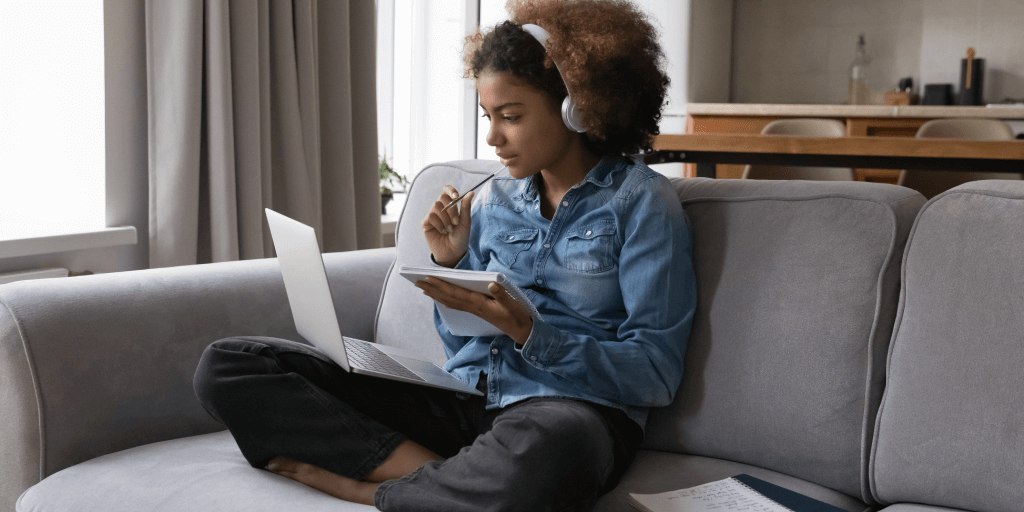




Very Nice Info.
Thanks