In today’s hyper-connected world, having a website is as much a basic necessity as having a business card. We are now firmly anchored in the Digital Age, a new era based on a knowledge-based society where the sharing and control of information are primordial. The catalyst for this new era is computer technology, and the web has become a centralised platform for communication and transactions. In this context, either you have a website, or you don’t. The good news is that you are reading this page right now, so you are clearly asking the right questions!
For many companies and individuals, a website is simply an online resume; a snapshot of how you want the world to see you. For others, it is a platform for offering products and services or providing a first point of contact. In many cases, it will be a customer’s first experience of a company.
Moreover, we have come a long way from the static, single page presentation websites of the nineties. Today’s websites are aesthetic, optimised and dynamic. With websites playing such an indispensable role in your brand image, you know you need to create a good one – and fast. However, hiring a web developer to create even a basic website will cost you, and then you need to think of the maintenance costs… Or do you?
In fact, creating and maintaining a website yourself is easier than you might think, and we have a range of tools to help you!
DIY – in just three steps
 Today, creating a website is so simple that even a beginner can set one up. No joke. Many people still imagine that you need knowledge of HTML, CSS, JavaScript and possibly other programming languages in order to set up a website. Naturally, these computer codes are indispensable to a web developer who takes care of complex tasks – but you no longer need them to set up a website, even a multi-page, dynamic site with sales. OpenClassrooms has lots of advice and even a free dedicated course on building a website quickly and easily. But first, there are a few basic principles you need to understand…
Today, creating a website is so simple that even a beginner can set one up. No joke. Many people still imagine that you need knowledge of HTML, CSS, JavaScript and possibly other programming languages in order to set up a website. Naturally, these computer codes are indispensable to a web developer who takes care of complex tasks – but you no longer need them to set up a website, even a multi-page, dynamic site with sales. OpenClassrooms has lots of advice and even a free dedicated course on building a website quickly and easily. But first, there are a few basic principles you need to understand…
Step one: nameit.com
 First you need to reserve a domain name – ideally this would be something like mycompany.com / mybrand.co.uk, as it is important to match your business or brand name to your domain name. Register your domain name via a reputable registrar – it shouldn’t cost much… but remember, that fee needs to be paid annually or your domain name will be up for grabs.
First you need to reserve a domain name – ideally this would be something like mycompany.com / mybrand.co.uk, as it is important to match your business or brand name to your domain name. Register your domain name via a reputable registrar – it shouldn’t cost much… but remember, that fee needs to be paid annually or your domain name will be up for grabs.
Step two: host the party!
 Next you need to find a ‘host’. A host will store all of the data for your website on a server (a storage computer). It is worth looking into this a bit because free hosts will impose banner advertising on your site and may have a low bandwidth. Even if you pay for a hosting service, the server can go down if there is a lot of traffic. Make sure you check up on server reliability and uptime. If you are expecting to use customer interactive forms or make sales, you will need a secure connection. Choose your host depending on the type of activity you expect to have. It is even possible set up your own computer as a server so that you can host the data for your website yourself. Just do your homework on security and traffic first.
Next you need to find a ‘host’. A host will store all of the data for your website on a server (a storage computer). It is worth looking into this a bit because free hosts will impose banner advertising on your site and may have a low bandwidth. Even if you pay for a hosting service, the server can go down if there is a lot of traffic. Make sure you check up on server reliability and uptime. If you are expecting to use customer interactive forms or make sales, you will need a secure connection. Choose your host depending on the type of activity you expect to have. It is even possible set up your own computer as a server so that you can host the data for your website yourself. Just do your homework on security and traffic first.
If you want to keep it really simple, then many hosts now offer an ‘all-in-one’ package including a domain name and a simple tool for building your site, called a website builder. More on that in a minute.
“If all this talk about domain names and servers sounds a bit too technical, why don’t you check out our video course on ‘Understanding the Web’, which is there to help beginners get familiar with Web terms.” Emily Reese, Web Developer and Teacher at OpenClassrooms.
Step three: build your site!
 There now exists a plethora of tools to help beginners create, edit and publish content online.
There now exists a plethora of tools to help beginners create, edit and publish content online.
The most elementary tools are called ‘website builders’. They allow you to design the content for your site, and allow non-tech-savvy folk to set up a small, simple site. Website builders are generally part of an all-inclusive host package including a free domain name, hosting and a tool with which to build your website. Some well-known providers are Wix, Weebly and Squarespace. It is worth comparing prices with services to get the best-adapted solution for you, since many have a free starter option (in exchange for ads on your page), with paying extras. Bear in mind that your website is tied to your host, so if the host goes up in smoke, so does your site. Whilst these tools are simple and fast to use, they have numerous drawbacks and are also very basic compared to a real content management system (CMS).
“Although using a website builder is easy, you’ll get much more if you use a content management system to design and manage your site…and it’s easy too! Check out our free video course to find out more!” Emily Reese, Web Developer and Teacher at OpenClassrooms.
A CMS is basically a website building platform designed to make it easy to design and manage a site for end-users with little experience in web development and design. The most popular one is WordPress, which in addition to being free, requires no coding experience and offers a wide range of designs and plugin extensions, for example for creating interactive customer feedback forms or payment options, for a multi-page, dynamic website. The layout and design options mean you will be able to create something really unique. To link it to your host account you just log in and there is a button you click to integrate your WordPress website. OpenClassrooms has a detailed tutorial on how to set up an interactive site using WordPress.
Other popular CMS applications include Drupal and Joomla, both of which take a bit more time to learn, and require a bit of coding. Today, the user-friendly interfaces, simplicity, plug-ins and online support associated with content management systems means that they have usurped html editors such as Dreamweaver, as the web evolves to a new era – that of the universal website.
Going beyond
These basic tools are really useful for setting up fairly impressive websites, even as an absolute beginner! Use them to create your site and admire your handiwork. But why stop there? It’s awesome how much cool stuff you can do with just a little bit of programming knowledge. You should check out OpenClassroom’s Junior Web Developer path if you are interested in diving in deeper.