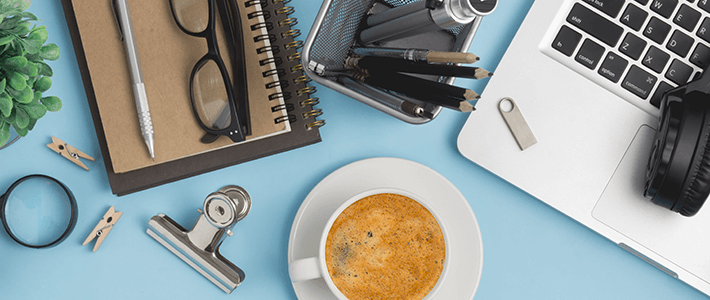This is a practical guide breaking down the LinkedIn profile page, part by part, for developers. You’ll learn how to improve your profile, to enhance your presence online and increase your chances of getting recruited for a job. This will be especially helpful for those just getting started on LinkedIn and those looking to fine tune their profile page.
The Header
Let’s start with the first part of your LinkedIn profile: the header. The header has 5 parts, and the three most noticeable are the cover photo, profile picture and LinkedIn headline.
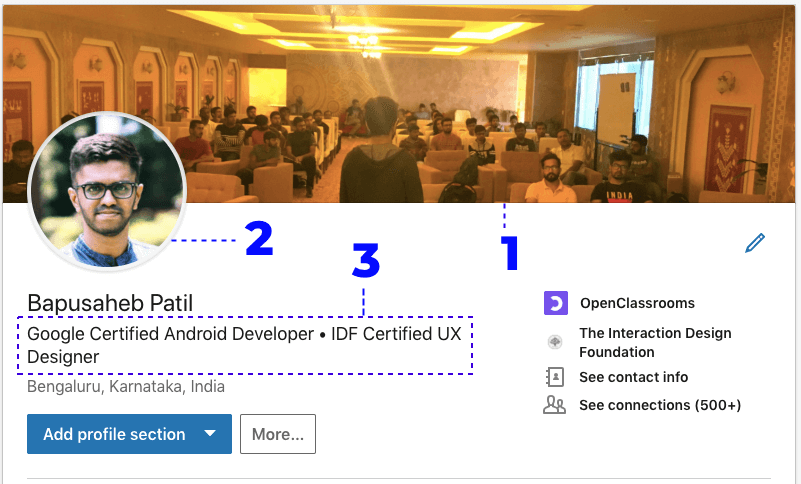
- Cover photo: It is very important to set a good cover photo. If you’re out of ideas on what to use here, you can create a LinkedIn-friendly picture of any top certification you may have and use that. This would indicate to anyone who lands on your profile that you’re certified without them having to go through your Certifications section, which we’ll go over later.
- Profile picture: Apart from having a good cover photo, it is just as important to have a professional-looking profile photo. Make sure not to use anything that looks like a selfie!
- LinkedIn headline: This is the part that’s visible right below your name throughout LinkedIn. When recruiters browse through profiles on LinkedIn, your headline gets the most attention right after your name. So it’s crucial that you keep this short and descriptive of who you are professionally.
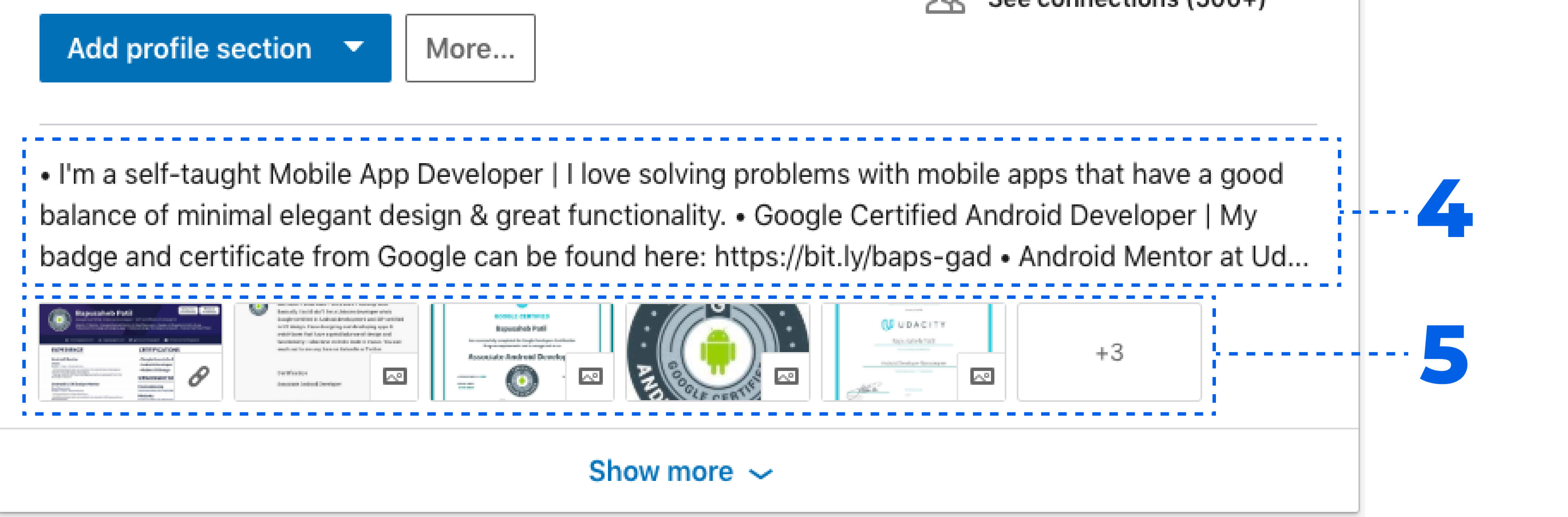
Right below the headline, you have two more important sections of your LinkedIn profile: Summary and Media.
- Summary: Get creative! This should ideally be a description of your experience, what you’re specifically interested in professionally, and a list of your top achievements in brief. It’s also a good idea to include the links to your GitHub or Codepen.io profile and your personal website if you have one.
- Media: This section lets you upload PDFs, photos, videos and even websites. However, I recommend that you upload your resume and top certifications here. This section is visible right underneath your profile and is easily accessible to anyone viewing your profile for the first time. It is an opportunity to showcase material that may impress potential recruiters.
Experience, Education & Volunteer Experience Sections
This is where LinkedIn users get to learn about professional your background.
Experience: If you have any prior work experience, keep this section updated with where you worked, when you worked there and of course, what you did in your role.
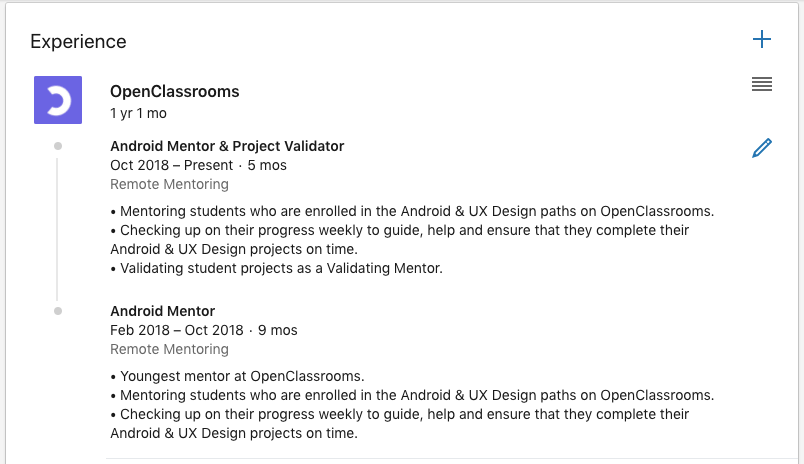
Education: This section is for you to fill in your school details. I’d recommend including your education details from undergrad-level and up. Also, if you are a student at OpenClassrooms, be sure to include that here as well.
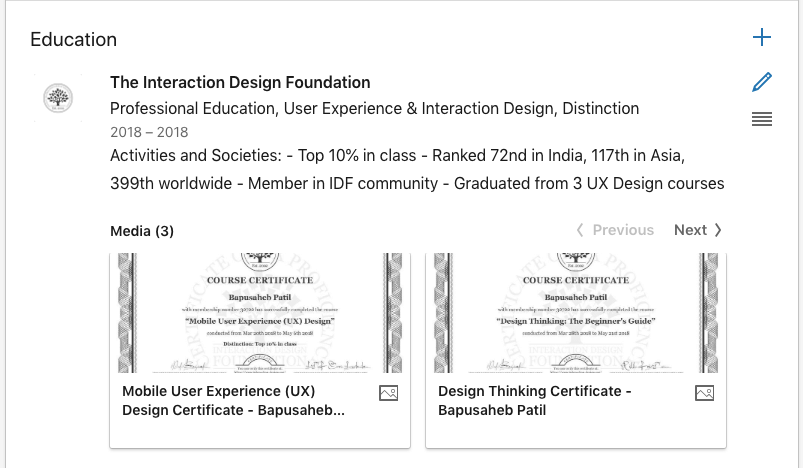
Volunteering Experience: If you’ve been volunteering in any organization, this is the section you might want to talk about it.
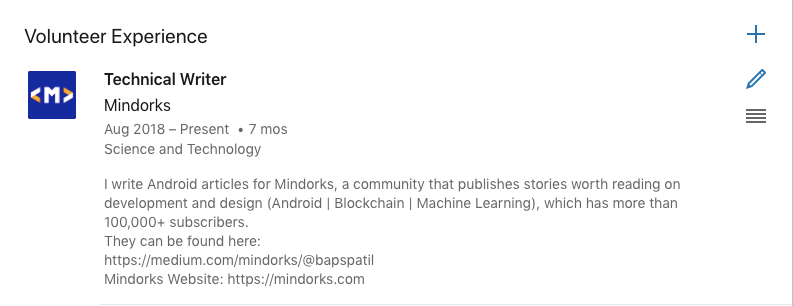
The Skills & Endorsements Section
This is the most significant part of your profile.
You need to mention what you’re skilled at in this section. This should typically include key skills in your field of interest like HTML, CSS, JavaScript, React.js & Angular.js.
Once you have added all your skills to your profile, ask your peers and colleagues to endorse you for them. Endorsements act as approvals from the people in your network that you possess the skills that you have mentioned on your profile.
Be sure to not leave anything out. Recruiters often include key skills in their search terms when they look for potential candidates for a particular job. So the skills you type in here could actually help you get a job.
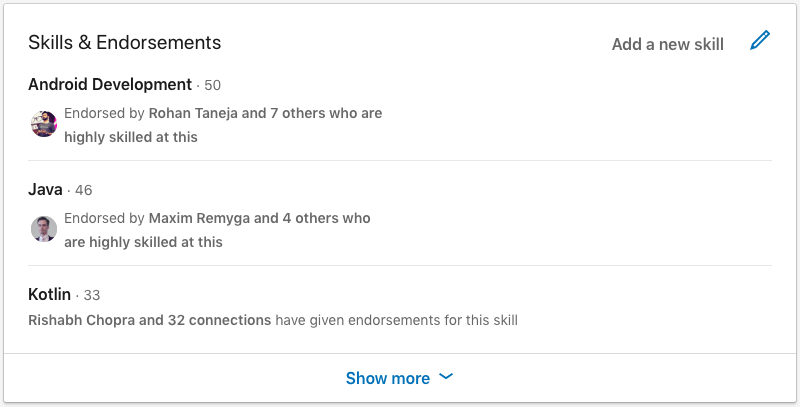
The Recommendations Section
This is the section where your colleagues and anyone who you’re linked with professionally recommend you as skilled person in your respective field.
Normally, your boss writes you a recommendation, but you can ask for recommendations from your colleagues and peers too. Recommendations should typically be at least 3 sentences long and should talk about your key skills, top achievements, relevant work and your character.
To ask for a recommendation, just go to your connection’s profile and click on More -> Request a Recommendation. I’d recommend having at least 3 recommendations on your profile.
You can also write recommendations for other people as a sign of goodwill in your network. To do so, go to your connection’s profile and click on More -> Recommend.
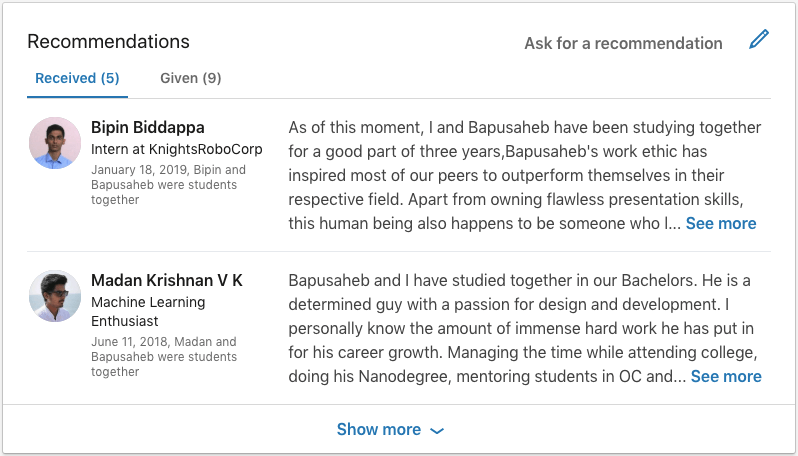
The Accomplishments Section
The Accomplishments section has 9 subsections you could add to, although not all of them would be applicable to your profile, depending on your field of interest.
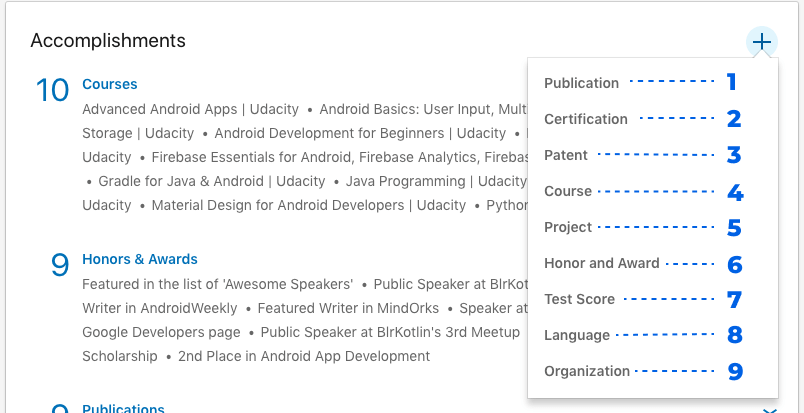
Here are the 9 subsections and what you need to know about them:
- Publication: If you’ve ever written any article that has been published somewhere, the Publication subsection is where you would include it. Research papers also come under this subsection.
- Certification: As the subsection name itself says, this would include your certificates from any online courses you have taken so far. Make sure to include the link to the certificates as well, to prove the authenticity of the certification.
- Patent: If you have any intellectual property that you own as a patent, I’d strongly encourage you to include it in this section.
- Course: This section should have the list of top courses that you have taken either online or at your school/college. Include only the top courses, not every course you’ve ever taken so as to not overwhelm anyone looking at your profile.
- Project: If you’re in the Engineering field, then this would be one of the most important subsections for you. Write about your top projects here and provide the GitHub repository link along with Play Store/App Store links or website links if they are already available for general public use. Be sure to write a good description about your project and what technologies you’ve used in it.
- Honor and Award: In this subsection, you would include any other form of accomplishment that doesn’t fall into the other subsections. If you’ve ever done any of the following, I’d encourage you to include it in this subsection:
- given a talk at a meet-up or conference or podcast,
- gotten your work featured in any publication or in the media, or
- you’ve ever won a competition,
- Test Score: If you’ve ever given a test that’s well recognized in your country of residence or even internationally, then make sure to add your test scores for that test in this subsection. You can also include rankings from any online coding competitions or hackathons that you may have participated in.
- Language: This is a pretty straightforward one. Add all the languages you speak and at what level of proficiency in this subsection.
- Organization: If there are any organizations that you work with, be sure to include your role in those organizations with a small description of what you do there in this subsection.
For developers, I’d strongly recommend focusing on Publications, Certifications, Courses and Projects.
Additional Tips
Edit your LinkedIn profile link: At the top-right corner of your profile, you should see a button labeled ‘Edit public profile & URL’. Clicking on that takes you to this screen:
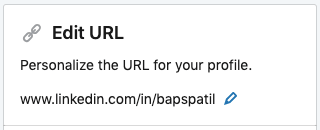
By default, your LinkedIn profile URL would read something like https://www.linkedin.com/in/firstname-lastname-4240a0161. This isn’t very readable to recruiters and doesn’t look good when you include it on your resume. We’d strongly recommend you to shorten it to a username that makes the link easily shareable and much easier on the eyes. Something like https://www.linkedin.com/in/username would be much cleaner.
Add your contact info: If you click on the ‘See contact info’ button at the top of your profile page, you should see something like this:
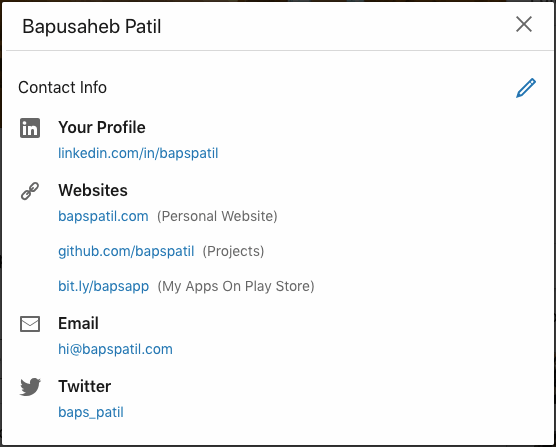
This is very important and I’d encourage you to add links to your personal website if you have one, your GitHub profile, and any other portfolio that you feel is relevant professionally. Make sure to include a valid email ID so that potential recruiters can reach out to you for jobs. Adding your phone number and Twitter handle is optional and that choice is entirely up to you!
Make your profile multilingual: It’s also a good idea to add another language to your profile, if you live in a non-English speaking country. This improves your presence among people who use LinkedIn in a different language. You can find the option to add another language to your profile right above the ‘Edit public profile & URL’ button:
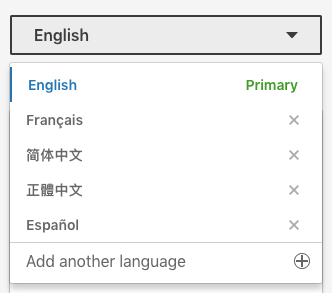
Just click on ‘Add another language’ here and get started with filling out your profile details in another language. Feel free to use Google Translate for this part! 🙂
Conclusion
Making sure that your LinkedIn profile is up-to-date and has all the necessary information will help you along your journey in landing your dream job. So go ahead, improve your LinkedIn profile today and start applying for the jobs you want!
Author
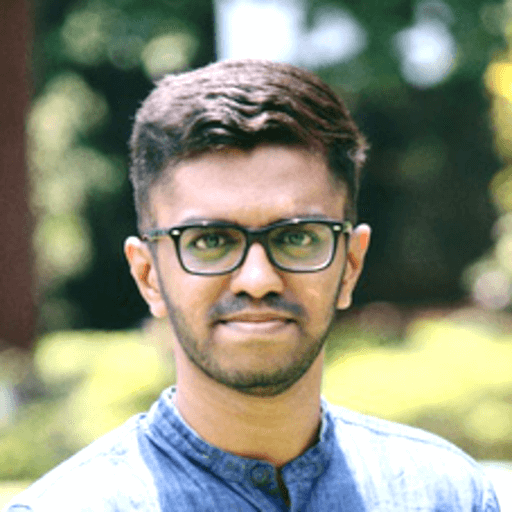 Bapusaheb Patil
Bapusaheb Patil
Bapusaheb Patil is a Google Certified Associate Android Developer & IDF Certified UX Designer. He has spoken about Kotlin & Android at tech conferences, and has written many articles in top Android publications, while also being featured in AndroidWeekly. Apart from building Android apps, he also makes watchfaces for Android Wear. See his LinkedIn profile here.