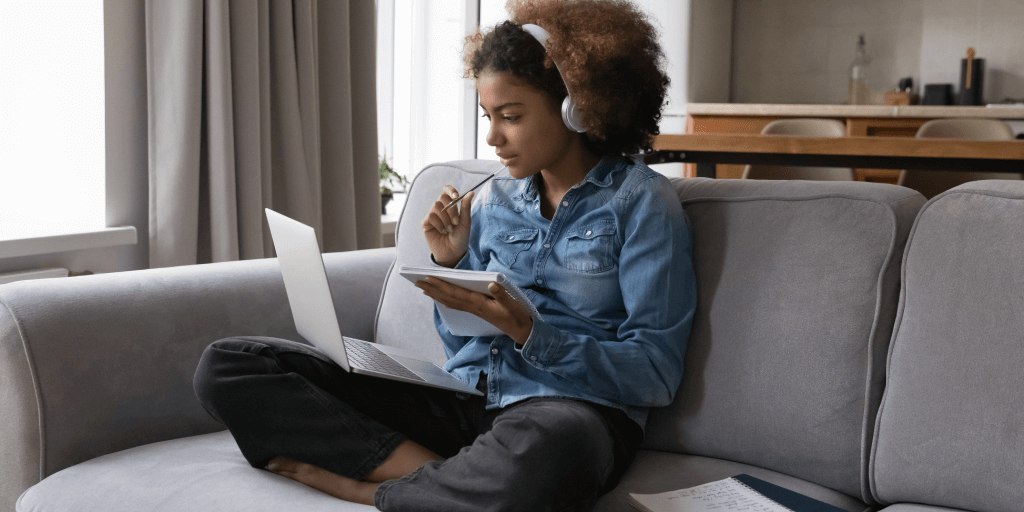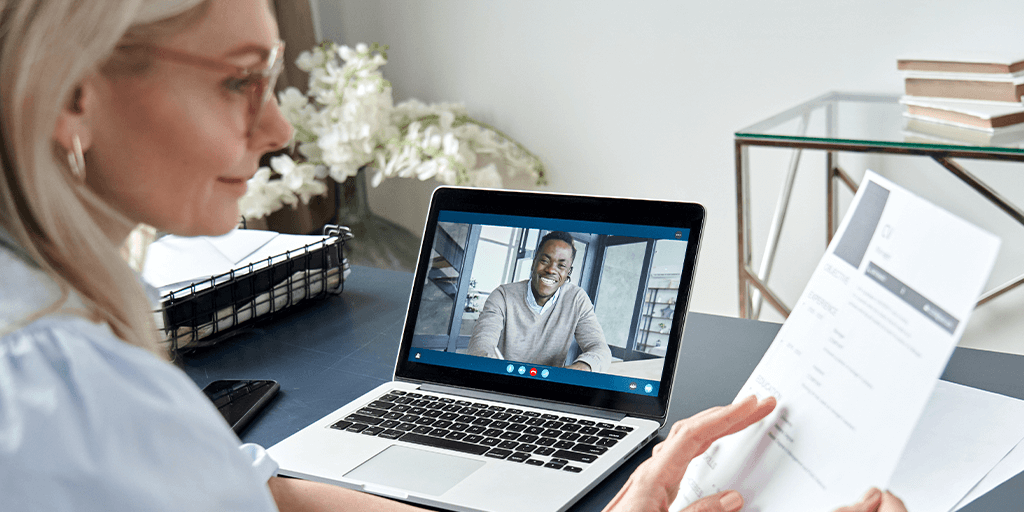When applying for a job, it might be tempting to use a standard résumé template you have found online or even ask ChatGPT to write it for you. All it takes is a few seconds… and voilà! But let’s be honest: a generic résumé probably won’t be enough to beat thousands of other applicants and land the job you have been eyeing for months. Here are a few easy steps to write the perfect, personalised résumé that will impress recruiters in 2023.
First step: what to include in your résumé?
If you search the word “résumé” in Google, you will be flooded with thousands of different examples. Some are very creative, others include a photo… The question is: which one is the best in 2023? No matter what job you are applying to, recruitment experts have identified some common good practices that have proven to be successful with recruiters. Let’s start with the content of your résumé. Here’s what’s important to mention in each section:
- Contact information and personal details. The information you should always include in your résumé is: first and last name, email address, telephone number, LinkedIn link to your profile, your town/region and the link to your portfolio or website. Make sure to provide a professional email address (e.g. john.doe@gmail.com), not your old high school handle (e.g. yogibear467@gmail.com). Also, there is no need to add your date of birth, your full mailing address or a photo. In a lot of countries, including the United States, résumé photos are not recommended.
- Opening statement. On average, employers look at each résumé for six to seven seconds. Often, they will start by reading your opening statement and then decide if they want to continue reading it or not. That’s why you need to grab their attention with an exciting personal statement – tailored to the job and company. This is a short paragraph, where you introduce yourself and explain why you are the best candidate for the job. How to make it pop? Add figures and bring personality into it!
Here is an example of a great opening statement:
“Result-oriented and personable content writer with three years’ experience in a large e-commerce company. Delivered engaging content that grew brand social presence by 30% across all platforms and improved email open rates by 48%. My special talent: turn any information into something fun and amusing to read. I look forward to bringing my wit and experience to optimise (company name)’s social media content. ”
- Work experience. Start with the most recent professional experience. Mention the date of employment, the name of the employer, the industry (if it isn’t obvious) and a description of the roles and responsibilities (around 5 bullet points max). Remember to mention facts, figures and numbers to demonstrate how well you did on the job (e.g. increased sales by 15% or increased website traffic by 20%). Finally, add keywords throughout the experience section (we’ll talk more about this shortly).
- Education. Unless you are a graduate or an academic professional, the education section is generally less important than the one about your work experience. Hence you can make this part shorter. Again, start with your most recent degree. Always add the year of graduation, the degree level (e.g. bachelor, master’s), the name of the school or training academy (e.g. OpenClassrooms) and a few key achievements (e.g. “I obtained a first-class grade for my end-of-year dissertation”).
- Skills and competencies. List around 5 or 6 skills that fit the job ad – these can be technical skills (e.g. computer skills), foreign language skills or soft skills (e.g. personal attributes). Remember to illustrate your level of proficiency, especially for your hard skills and language skills, by using a visual representation or by mentioning a key achievement. Also, while hard skills remain crucial to securing a job, recruiters give more and more importance to soft skills. According to LinkedIn, the top 5 soft skills young workers should focus on building in 2023 are: communication, time management, critical thinking, problem solving and interpersonal skills.
- Personal interests. List here your hobbies/passions or any volunteering work. You might not think this is relevant but your love of basketball or football subtly proves your ability to work well in a team, while your volunteering experience demonstrates that you are a generous person and that you don’t just care about money.
Once you know which information is important to include in your résumé, you can now move on to the next step: the presentation of your résumé.
Second step: how to present your résumé?
You can find plenty of great tools online to help you create a beautifully presented CV, such as CVDesignR or Canva. Also, Pinterest is full of creative examples! And if you have some Photoshop or InDesign skills; why not use them to design a gorgeous résumé yourself? But whether you decide to use an online software or create your own résumé template, there are a few rules to respect if you want it to look professional and make a strong impression:
- Aim for one or two pages. A one-page résumé is ideal for entry-level workers or new college graduates, and those who have a few years of work experience. A two-page résumé makes sense for jobseekers who are further along in their career, with 10 or more years of relevant job experience. Finally, in some rare cases (e.g. college professors with multiple published works or senior-level managers with a long track record of accomplishments), it’s possible to go over two pages. But as a general rule; always try to keep your résumé as concise as possible!
- Use easy-to-read fonts. If you use fancy fonts that are impossible to read, the employer won’t even bother with your application and will most likely hit the “delete” button within seconds. To avoid this, make sure you use a standard font, such as Arial or Calibri, that will render correctly on most devices. Also keep in mind that it is more professional to use the same font throughout the whole document.
- Choose the right spacing and font size. Use single line spacing and 11pt or 12pt font size for regular text (this is generally big enough to make your text readable on all devices). Increase to 14pt—16pt font size for section titles. Also, avoid making your résumé margins too small, and make them equal on all four sides.
- Use different font styles when appropriate. Use bold text to highlight a particular achievement or an important figure, and italics for supporting text. Avoid underlining, as it just makes the résumé feel cluttered (and URLs already use it).
- Add colour to make your résumé stand out. Using colour is a great way to make your résumé more visually appealing. Small touches of colour to denote section heads or call attention to a specific section on a résumé can help to direct the reader’s eye while also making the document unique. If you work in a creative field (e.g. graphic designer or artist), you can demonstrate your skills by making your résumé more colourful – but make sure it remains readable and professional!
Now that you have carefully written the different sections of your résumé and created a 5-star presentation; you can send your application, right? Well, not quite. There are a few final checks to carry out before you can actually hit the “send” button!
- Final checks before you send your résumé. We have all experienced this horrible feeling of spotting a typo or forgetting to mention an important piece of information in a job application, right after having sent it. To avoid this, here are a few things to look out for to ensure it is as perfect as it can possibly be:
- Make sure you’re using all the important keywords. Keywords are especially important in 2023 as more and more companies, including 99% of Fortune 500 companies, use Applicant Tracking Systems (ATS) to scan, filter and rank applications. To make sure you get picked up by the software, you want to make sure you are using as many keywords as possible in your résumé. A good trick is to put the job description into a word cloud generator to see which words come up the most, and thereafter use them in your résumé and or cover letter!
- Check for spelling mistakes and typos. A spelling mistake or a typo can leave a very bad impression on a recruiter. Indeed, this might look like your attention to detail is lacking. But because it’s difficult for you to spot these errors after spending ages working on your résumé, it’s worth running it by a fresh pair of eyes. Why not ask a friend or a member of your family to double-check it? You also scan your résumé and your cover letter (and your email!) with an online tool such as Grammarly.
- Pay attention to the format specifications. PDF or Word? Most recruiters nowadays will ask you to submit your résumé in PDF. This format usually works best because it preserves the structure and formatting of your document. However, some companies might specifically ask candidates to send their résumés in a Microsoft Word doc and, if that is the case, make sure you respect this requirement.
Congratulations, you are now ready to send out your stunning résumé! The key take-away: remember that an impactful résumé is one that is tailored to a specific job (and company) as well as personalised. The more a recruiter can get a sense of who you are as a person and as a professional (your experience, values, skills and interests), the more your résumé will stand out. And although it can be helpful to use AI assistants and other online tools to draft your résumé, it is important to make the right formatting adjustments as well as add an extra layer of personalisation to make it truly unique and memorable to recruiters!
Want to change careers? Do you need help developing your new career plan? Take our free course Develop your career plan conducted by Joelle Salou, an HR Consultant and coach, to explore new sectors that interest you, define your career plan and assess its feasibility. Other free courses are available here.