When you sign up for an OpenClassrooms Path, you are assigned a mentor. This mentor is an experienced professional in your field of study who will meet with you every week throughout your program via video chat for 45 minutes to 1-hour.
This relationship is a foundational element of your learning experience at OpenClassrooms – making sure you are supported every step of the way.
What happens during your first OpenClassrooms mentoring session?
This first session will be an opportunity for you and your mentor to get acquainted.
Your mentor will share about his or her professional background and current role. Yes, that’s right; at OpenClassrooms, all mentors are working professionals in your field of study and it’s their one-the-job expertise that they’ll be sharing with you through mentorship. With the guidance of your mentor, you’ll learn the ins and outs of the career you dream of, make great progress and acquire new competencies more quickly.
During this first session, you can inform your mentor about your goals, tell them what you were doing before you started on your OpenClassrooms journey, and how you picture yourself in the working world.
This will also be an opportunity to talk about your expectations and concerns for the program.
After getting acquainted, you’ll learn the nuts and bolts
Next, your mentor will begin to explain how your Career Path works – giving an overview of the projects you will complete and the courses that support them.
Your mentor will give you advice to help you get organized and to reach the goals you will set together during each mentoring session.
Your mentor will also explain how the project presentations and assessments work. You will then decide how to share your project deliverables so your mentor can get an idea of how to prepare for future sessions.
Setting your first goals
Once you have understood how the career path is organized, you can get started setting goals.
Your mentor will go into depth about your first project, the skills to be acquired in order to pass it and the work to be completed. You can then agree on a first set of goals to be accomplished for your next session and potentially into the future.
If you are working full- or part-time (or have other demands on your time), your mentor will work with you to set goals that are sensitive to your schedule. It is better to take small steps forward by setting realistic, reachable goals, than to be too ambitious and get discouraged.
Use your mentoring sessions to ask questions.
There are no stupid questions: if you ask it, it’s relevant…Mentoring sessions are a precious resource for you, so don’t hesitate to take advantage of each one to advance.
And that’s it, the session comes to a close. Don’t be afraid if you feel lost during the week, you can ask the Workplace community for help by posting questions and chatting with other students, our Student Support Team and our greater community of mentors all present on Workplace.
Preparing for your first mentor session
The last thing you want to do is run into any technical problems during your first mentor session – wasting this precious time. Here are a few checks to do before your first session:
- Set up in a quiet, well-lit area where you have a good Internet connection to avoid getting disconnected during the session.
- Make sure you have configured your camera and microphone (or headset) correctly.
- Test your configuration before the session by calling a friend on Google Hangouts, Skype or whatever application you are using for the call.
We wish you all the best as you get ready for your first session and the kick off of your program. If you are new here on OpenClassrooms, click on over to learn about all our accessible and affordable associate’s, bachelor’s and master’s level-diploma programs.
*This article was adapted from an original post written by OpenClassrooms mentor Vincent Verdier.