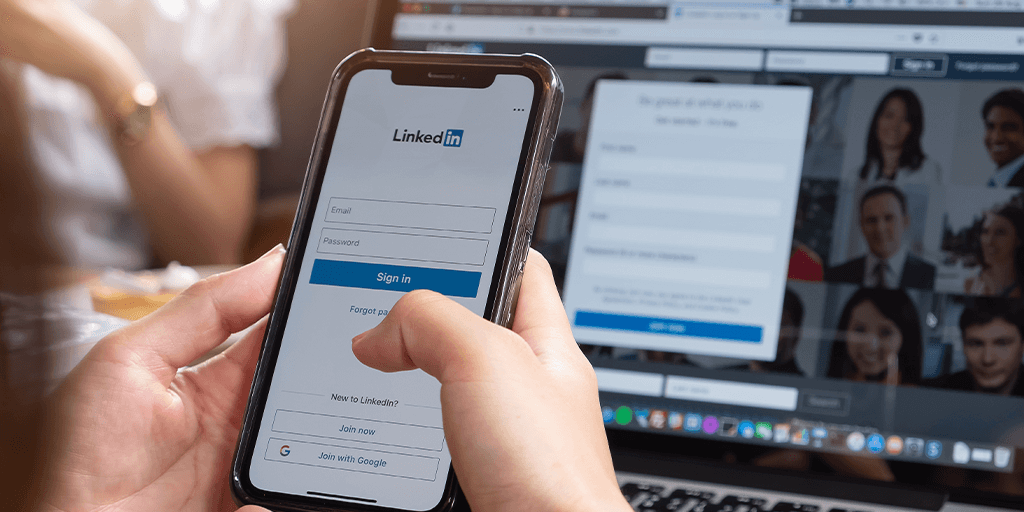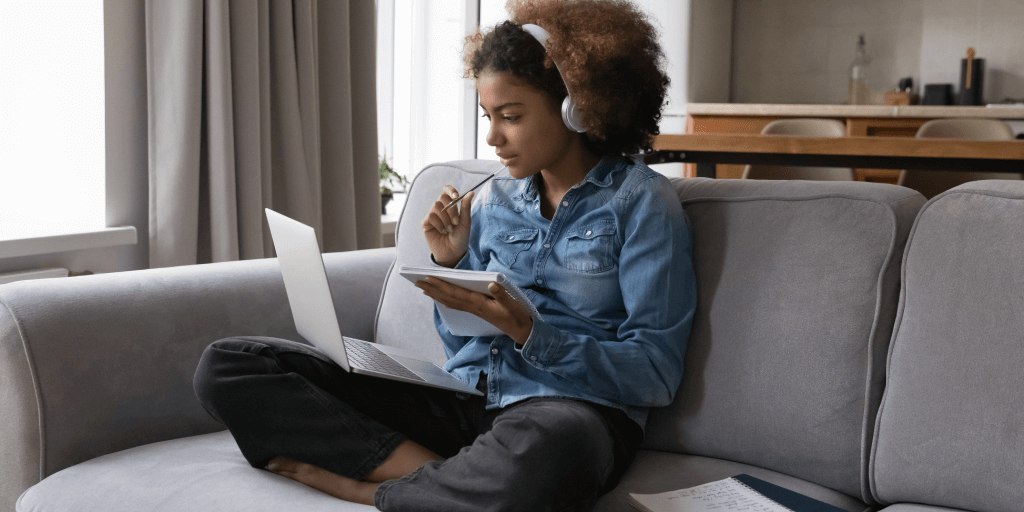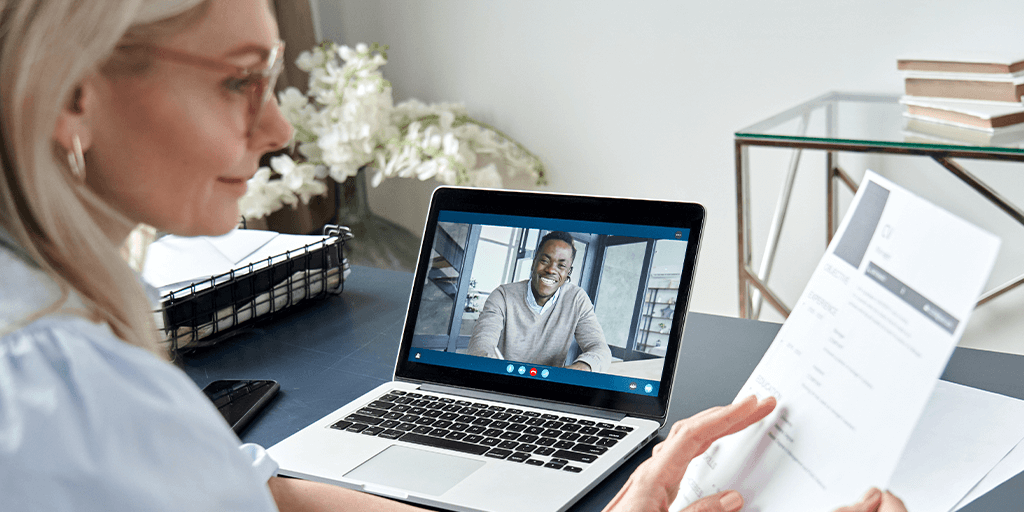If you are looking for a job or an internship, your first instinct will most probably be to think of LinkedIn, and for good reasons! Not only is it the world’s largest professional network, with more than 850 million global users including executives from every Fortune 500 company, but it also offers great tools to stand out in a competitive job market. But what’s the best way to use LinkedIn to leverage your job search? In this article, Amélie Bérille, an international recruitment consultant, reveals tips to optimize your LinkedIn profile and land the job you want.
First things first: your LinkedIn profile
Like many jobseekers out there, you probably already have a LinkedIn profile. And if you don’t, well now is the time to create one! You might wonder: “will it really help me get a job?” Given that 77% of recruiters use LinkedIn to find candidates, the short answer is: yes! It’s definitely worth putting in the effort to make sure your LinkedIn profile is top-notch. Here’s how to create or enhance your LinkedIn profile:
- Make your headline more than just a job title. Use the headline field to say a bit more about yourself, your area of expertise and what makes you tick.
- Add a professional and friendly photograph of yourself. It attracts people’s attention, sets the context and tells a little more about you.
- Turn your summary into your story. It is the opportunity to tell your story – so don’t just use it to list your skills or the job titles you’ve had. Try to bring to life why those skills matter and the difference they can make to future employers.
- Define how you would like to be perceived by recruiters. For example, if you are looking for a data scientist role, you should highlight your analytical, coding and communication skills throughout your LinkedIn page.
- Get recommendations from bosses, co-workers, staff or vendors. This helps to catch the attention of recruiters or hiring managers. If a candidate has many great recommendations, it shows that people enjoy working with them, and potential employers would probably like working with them, too.
Ultimately, the goal is to have a LinkedIn profile that presents you professionally and in the best possible light. Also, you want employers to immediately understand what role you are looking for and what kind of person you are (e.g. personality, values, ambitions…). Think of it as your own personal advertising billboard!
Let recruiters know you are job hunting
Once your LinkedIn profile is all polished up, it’s time to announce to the world that you are open to work. Amélie Bérille recommends activating LinkedIn’s #OpenToWork feature to let recruiters and your network know that you are now on the job market.
You can even specify the types of jobs (full-time, part-time, contract etc.) you are interested in, as well as the start date and location. But of course, if you are currently employed, you might not want your current employer to see it. That’s why LinkedIn’s visibility settings allow you to control who sees your #OpenToWork badge. Amélie recommends using the ‘Recruiters only’ feature, which informs Recruiter users of your availability- except those who work at your current company. A great way to target recruiters while being more discreet and strategic with your search!
Track down interesting job offers
But finding a job on LinkedIn, doesn’t just mean activating the #OpenToWork feature and waiting patiently for the perfect job offer to land in your DMs. It takes more than that! You also have to actively seek out the most interesting job opportunities.
This means making a list of the companies you would like to work for and follow them on LinkedIn. Thanks to the “Follow” button on an organization page, you can keep track of company updates and new positions as they become available. So next time a great position gets advertised, you can be among the first to apply! Also, monitoring news will help you make a strong impression during an interview, as you’ll be able to show that you are well-informed about the company’s latest activities.
Finally, Amélie Bérille recommends checking the Jobs tabs on a company’s LinkedIn page on a regular basis: “It’s a quick and easy way to search for current job openings in a specific company and create alerts for newly posted roles.”
Get in touch with the right people
You have updated your LinkedIn profile, followed the companies you’re interested in, and sent out about a million job applications. Now you might be asking yourself: “what do I do next?” Well, now it’s time to go one step further.
Think of all your connections. The odds are, you might have connected with someone who works where you want to work. If that’s the case, then they can provide you with inside scoops as well as great insights into the company you want to work for. So don’t hesitate to reach out to ask for an informational interview or just to see if you can ask a few questions about the company. Most of the time, your connections (especially those who know you well) will be more than delighted to help you!
You don’t know anyone working in the companies you are interested in? Well, good news: LinkedIn is the ideal place to make new connections! You can search for HR or talent acquisition managers, CEOs or employees who also work in the same role you are aiming for. And while it is perfectly fine to reach out to people outside your network, don’t just send out blank invitations. According to Amélie Bérille, you should always try to initiate a dialogue: “I think the best way to connect with someone new on LinkedIn is by sending them an invitation together with a short personalized note”. Also, don’t be afraid to be straight to the point. “This is generally well received. For example, you can send: “I am currently expanding my professional network, and I am interested in your company or your sector. I would be grateful if I could learn more about it from you” explains Amélie. You will be surprised at how often people respond to you!
Be more than a wallflower
If you are used to spending time on LinkedIn, you have probably noticed that while many people have a LinkedIn account, few are actually active. There are way more wallflowers than social butterflies! “It is unfortunate”, says Amélie, because posting content – such as articles, videos or updates – is one of the most effective ways to become more visible on the platform, and catch the attention of employers. But of course, it all depends on how you do it. Here are Amélie’s top tips:
Do’s
- Publish or share content relating to your sector or area of expertise.
- Create a resume video as a way to stand out in the sea of applicants.
- Add relevant hashtags to increase the visibility of your posts.
- Stick to posting one content per week. No more, no less.
Don’ts
- LinkedIn is not Facebook or Instagram, so avoid posting any personal content such as holiday or pet photos.
- Remember that negative comments or posts to complain about recruiters or their employees are inappropriate.
- Never post anything that you would not like your future colleagues or employees to see.
You can even create a post to announce that you are looking for new opportunities. But remember: posting on LinkedIn means your post will likely be public, so do not publish a post like this if you’re currently employed, or if you don’t want your current team to know you are looking for a new job!
Why not become a premium user?
Last but not least, Amélie recommends getting a Premium membership when actively searching for a job. “I think it is worth the investment. It gives you access to many powerful features, like sending InMail to people who aren’t in our network.”
Also, when you get a premium account, LinkedIn will share some of its precious data with you and tell you, for example, where you rank compared to other applicants. But keep in mind that this ranking is based exclusively on your LinkedIn profile. So, if your profile is not complete, you will want to do that first before looking at the data.
Another useful premium feature reveals how many people have already applied to a certain job. This can help you prioritize applications and save a lot of time during your job search. If you see 300+ applicants, you might want to skip applying to that job unless you really wanted it. On the other hand, if you see a job that only has 20 applicants, it might be a good idea to throw in your application for consideration. Finally, LinkedIn premium allows you to see who has viewed your profile. This is great for knowing whether someone has actually looked at your application or not.
As you can see, there are many ways in which you can get noticed by employers and find the job of your dreams on LinkedIn. By following our expert’s advice and combining different strategies, you will no doubt find the right match for you!
Would you like to find out more about improving your job search? Take our free course Develop your job search strategy conducted by Georgia Valkanidis, a Senior HR Business Partner and Diversity Consultant, to learn how to build your personal brand, implement an effective job search strategy and enhance your profile and network on LinkedIn. Other free courses are available here.