Finding yourself suddenly working from home? Concerned about staying productive? Don’t worry. We have you covered.
At OpenClassrooms, working remotely is part of everyday life for our students, mentors and much of our staff. We have been honing the skills associated with remote working and learning for years. What’s more, these practices are core to our ability to fulfill our mission of making education accessible to everyone, everywhere.
We are here to support you through this time and are happy to share our tips for how to work from home successfully. This is the first in a series of articles on this important subject.
Designate your workspace
If you don’t already have a home office space, start by locating an area in your home where you can get your work done. Maybe it’s the dining room table or the couch. Be mindful to choose a place to sit that is good for you back. And wherever you choose, be sure the wifi connection is strong, that there is good lighting for your eyes, that your computer can be plugged in and that you have a place to keep a beverage nearby.
Dress for the day
Being at your own house, you could, of course, work in your pajamas. But you will find that if you come to your workspace dressed, put together and ready for a work day, it will impact your morale, energy levels and productivity. Plus, you will likely find yourself on a video call during the day and being too casual may appear unprofessional.
Create a daily game plan
Without time spent on your commute to work or time spent traveling to meetings, you’ll find a bit more flexibility in your day. You also won’t have those social cues for coffee breaks with colleagues or lunch time. This means the power is largely in your hands to create a working schedule tailored to your own rhythms.
Be sure to plan ahead. Each afternoon, look into tomorrow’s schedule to plan your day. First, designate how many hours you intend to spend working on your own and when you will be working collaboratively on calls.
Divide up working blocks throughout the day using the Pomodoro Method for time management. That is, designate blocks of time to work – say from 30 minutes up to 1.5 hours maximum. And schedule breaks in between. Breaks can be as short as 10-minutes or as long as a full lunch break.
Make sure to program all this into your calendar with alerts to prompt you throughout the day. With time, you’ll get better and better at dialing in what works best for you.
Make the most of your breaks
Working from home means you get to freestyle your breaks. Make them count so that they re-energize you and can even make you more productive. A cup of coffee or a snack are pretty standard. But you could also take advantage of the convenience of being at home.
Great home break ideas include doing a quick workout following a trainer on Youtube or even taking a shower. Why not throw in a load of laundry or unload the dishes. These tasks will make you feel accomplished and free up non-work hours for more fun activities.
Be careful not to fall into a trap of working straight through the day with little to no breaks. This is a recipe for burnout.
Avoid unhealthy habits
Working from home can require some self-discipline. To curb any dangerous food temptations be sure to stock the kitchen with healthy snacks instead of chips and cookies. Think carrots and celery with hummus or dried fruit and nuts. These kinds of snacks will keep your energy levels up and keep you feeling good.
Get social with your colleagues
Working from home can feel isolating. Try to reconstruct at least some of your regular interactions at work by scheduling one-on-one video calls with colleagues to catch up just as you might in the office. These chats will make you feel connected to your workplace and engaged.
Also consider using group text chats on apps such as Slack or WhatsApp for more informal exchanges. If you don’t have these set up already, inquire with your management to see what is preferred.
Schedule team check-ins
As an extension to our last point, it is important to maintain productive team dynamics even when the team can’t be in one place. Lucky for us, today it is easier than ever to work together remotely.
Consider setting up regular checks-ins with your team aligned with your regular meeting cadence. Maybe that’s a group video call once a day or once a week. Connecting everyone via video chats allow you to simulate the in-office experience, seeing people’s facial expressions and engaging in small talk. All this contributes to a sense of community and being part of a team.
Use tools for collaborating
The number of online collaborative apps is staggering. There is no shortage of choice. Here are some of our favorites.
- For video conferencing (which you are likely already familiar with) opt for Google hangouts, Zoom or good old-fashioned Skype.
- For collaborating on word documents, spreadsheets, and presentations Google Drive and Microsoft One Drive allow documents to be shared and worked on simultaneously. These coupled with a video conference is nearly like being in the same room with your colleagues.
- For managing contracts, consider Docusign or Concord. Additionally, be mindful of sharing sensitive information by email.
- For keeping everyone on task and clear about progress, there are a wide range of apps for project management, as well. Some we’ve used here at OpenClassrooms include Bootcamp, Trello, Asana or Airtable.
Access education
If you are still feeling a little daunted by working from home, you may want to check out some of the freely accessible OpenClassrooms courses that teach relevant skills to keep you productive. Here are a handful you may want to choose from:
Learn about Agile Project Management and Scrum
In future installments of this series on working from home, we will cover topics such as How to Manage your Team Remotely and Working from Home with Kids.


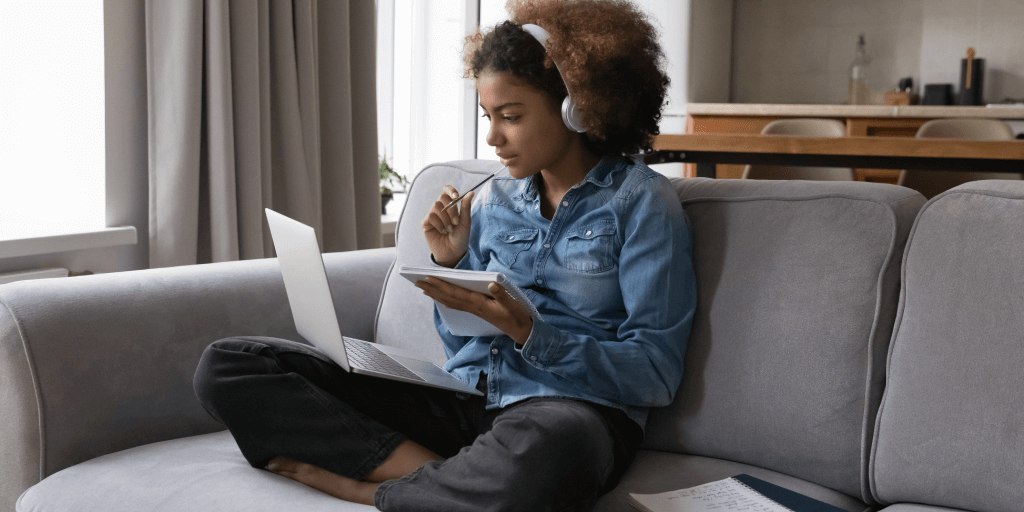






thank u dear ….these tips of advice were much of a help to me…….
Hi Lina! We are so glad this helped :).
these tips of advice are going to help a lot. much appreciated !!
So glad to hear it! Kind regards.
Thnaks indeed
Gracias atodos en Openclassrooms. Brindan gran ayuda.
These are useful tips. When you work from home, it can be quite difficult to concentrate.
So glad to hear it! Kind regards.