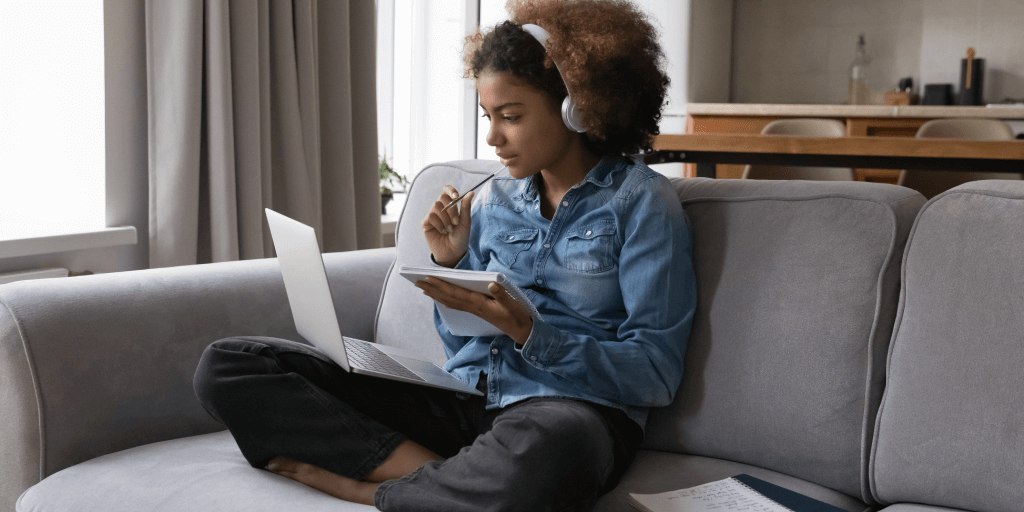The number of people working remotely has been growing globally since the rise of the internet. More than 8 million Americans (according to the 2017 US Census) and over 4 million Britons (according to a TUC study) work from home. The Covid-19 pandemic has spiked these numbers, as confinement has forced millions of people to adopt remote work.
As a manager, how will you support your team with all these sudden changes? They have gone from working in the office together to now being at home, juggling family life and a myriad of other challenges. How will you put in place the right framework to keep them engaged and efficient?
As an international online school with employees around the globe, here at OpenClassrooms we believe, remote working can be tremendously productive and even favorable.
Here are our tips for how to manage your team while working remotely:
Trust is number one
Working remotely can go very smoothly as long as interactions between team members check a number of important boxes. Displaying trust and confidence is number one. Managers can show they have trust in their team members by avoiding the urge to micro-manage.
From a distance, it is impossible to survey your team throughout the day the way you can in the office. Managers must leave space for their colleagues. But what does that look like?
There are two main pillars for this method:
- clear objectives
- a focus on results, not means
Jeremy Durand oversees operations for OpenClassrooms. While our company is headquartered in Paris, France, he works from Mexico, and has been managing teams 100% remotely for 8 years.
For Jeremy, “we cannot work remotely without objectives. They must be measurable, ideally with daily or weekly deliverables. It is paramount that the manager choose those objectives together with their team members, and to document those objectives. “
Jeremy also advises giving visibility and communicating to teams about each person’s objectives, celebrating successes and keeping the team abreast of their collective progress.
Well-defined goals allow everyone to focus on results, relieving managers of a considerable mental load. If an employee commits to specific tasks and deliverables for the following week, there is no need for daily monitoring. In an atmosphere of trust and responsibility, a manager can simply remain available in the event of a question or need for assistance.
The right communication is essential
Once objectives are set, the rest revolves around good communication, staying connected and reinforcing motivation. Here’s what Jeremy suggests.
Co-create the ground rules
To facilitate a predictable and reliable workflow, get your team on a video call to set the basics of how you’ll all work together. Collectively decide:
- how you’ll exchange (what apps you’ll use).
- how new initiatives will be briefed.
- how frequently you’ll have check-ins.
Also consider other must-set parameters that are particular to your business or team.
Ritualize communication
Because you are remote, you must establish regular contact with your team. Consider establishing communications such as:
- a team meeting at least once a week to discuss progress
- a daily, 15-minute check-in each morning
- Bi-weekly one-on-ones between manager and team member
Get organized using apps
In order to keep projects running smoothly, you must use the right digital tools. Today we have a number of affordable, collaborative, project-tracking and organization applications at our fingertips.
Collaborative applications such as Basecamp, Asana, Trello, and Airtable could be considered. Although there are many more from which to choose. Google Suite or Microsoft OneDrive to edit documents together really make a world of difference, too.
Rethink written communication
Creating a code of written communication with your team will cut down on miscommunications and improve workflow.
Jeremy insists: “it is absolutely necessary to de-emphasize the social relationship in certain written communications, making them a powerful ally for productivity”. Let’s elaborate…
When working remotely, emails begin to pile up in your inbox. To keep things moving smoothly, for example, agree on words to use in email titles to indicate importance level. Terms such as: “Action required”, “Urgent”, “New Initiative” and “Feedback Needed” help indicate how to prioritize incoming emails.
Remember, even with this system in place, a colleague can be busy on a task and not respond to their emails or messages as quickly we like. It is not like in the office where we can go see colleagues in person, we must be more patient.
Diversify communications channels
To facilitate strong and frequent interactions between team members, establish several avenues for communication.
- For fostering a sense of community and team work, video conferencing in groups or for one-on-one’s is essential. Video helps us connect and diffuse any emotion related to written communication. When we see facial expressions and body language as well as hearing teammates’ tones of voice, communication is greatly enhanced. It is therefore essential to use video.
- For making quick communications easy (almost like sitting next to your colleague at work) texting apps such as Slack really help with ease of interactions. They help bridge the distance.
- And of course, emails help keep a record of communications and allow multiple people (internal and external) to stay informed in a timely fashion.
Use public channels to motivate
Public channels, where team victories are celebrated regularly are essential to keeping up morale, encouraging group work and promoting a sense of being part of a team. This could take form in a Slack group or other intranet forum your company may use.
Jeremy insists that reporting the completion and results of successful, collaborative projects company-wide or department-wide helps teams feel accomplished and recognized.
Create informal spaces for discussion
Finally, to keep employees engaged and united, it is necessary to ensure that they have spaces where they can talk to each other informally.
Jeremy and his team tested several formats:
- the virtual lunch for two or as a team via webcam,
- the happy hour on Google Hangouts on Friday at 5 p.m.
- a coffee break on Google Hangouts open all day for colleagues to pop in and have a chat.
Feel free to let your imagination take over, creating interesting ways to connect informally.
Seeing the bright side
There is a silver lining in these uncertain times of the Covid-19 crisis. As managers and employees adapt to a new normal, they will be challenged to question their practices and will hopefully come out the other side with new ways of working and better productivity.
For Jeremy, he believes working remotely can lead to a healthier integration of work into his life. “Remote work, which focuses on results…gives us the freedom to work when we are most efficient. Time is no longer a relevant marker: it is replaced by the achievement of objectives…”