Learning on your own can be a real challenge. And for some people, just the idea of it is a deterrent from enrolling in an online training program. But at OpenClassrooms, studying online is not studying alone.
Mentorship, a core part of all of our Paths here at OpenClassrooms. Mentors will work with you one-on-one during weekly sessions to tackle any road blocks or challenges you are facing. But mentorship is not the only opportunity you’ll have to connect with others during your OpenClassrooms journey.
Enter Workplace, a customized platform fuelled by Facebook. Workplace is a collaborative workspace and chat system that allows you to connect with the wider OpenClassrooms community. It includes other students taking the same courses as you from around the world, alumni, mentors and student advisors.
If you find yourself stuck on a project in the middle of the night, Workplace is a great tool to crowdsource help on your issue immediately.
Here’s a quick introduction to the platform’s most useful features and some tips on how to make it work for you.
It’s a Simple Tool To Use
You are likely quite familiar with Facebook, so learning Workplace’s functionalities – like groups and chats – will surely be intuitive. From the moment you enroll in a Path, you’ll have access to Workplace and can start getting to know your classmates.
Worried about your privacy? We understand the concern. Workplace is very similar to it’s parent company, Facebook but your profiles on the two platforms are not connected in any way. In fact, you don’t even need to have a Facebook account to create your Workplace profile.
Join Groups Aligned with your Interests
Workplace is designed so that you only see the things you need and want to see. That’s facilitated through the groups function. You’re able to join the groups you’re interested in and as a result will only see posts relating to them in your feed.
Live Chat Whenever You Want
Workplace’s chat function is essentially the collaborative version of Messenger. Start direct conversations with one or several members of the community about specific topics. Unlike commenting on posts, you’re likely to get a quicker chain of replies so you’ll be able to work through any issues in a more efficient way.
Someone Has Probably Been There Before
Search is your best friend. If you’re finding yourself blocked on a project, chances are someone else has already been there. Use the search function in the same way you would on forum to look over previous questions and answers and advance on your project.
Use Events To Bring your Virtual Campus to the Real World
Connecting online is convenient and useful, but sometimes real life can best. Use the events function to organize a co-studying meet-up at a local café and meet other students near you to talk about your projects and plans for the future.
Stay Informed On The Go
Thanks to the Workplace mobile app, you can easily get updates wherever you are. Get notifications when answers to your questions stream in or when you receive direct messages.
Get A Head Start For The Future
Companies are increasingly using Workplace as a way for employees to connect. Having a grasp on how the tool works before you hit the job market will give you a leg up on other candidates.
Are you already using Workplace? If not, try it out this week and see how it can help you with your studies.
For more information, including list of the many groups you can be a part of, see our article: Navigating Workplace: OpenClassroom’s Virtual Campus.






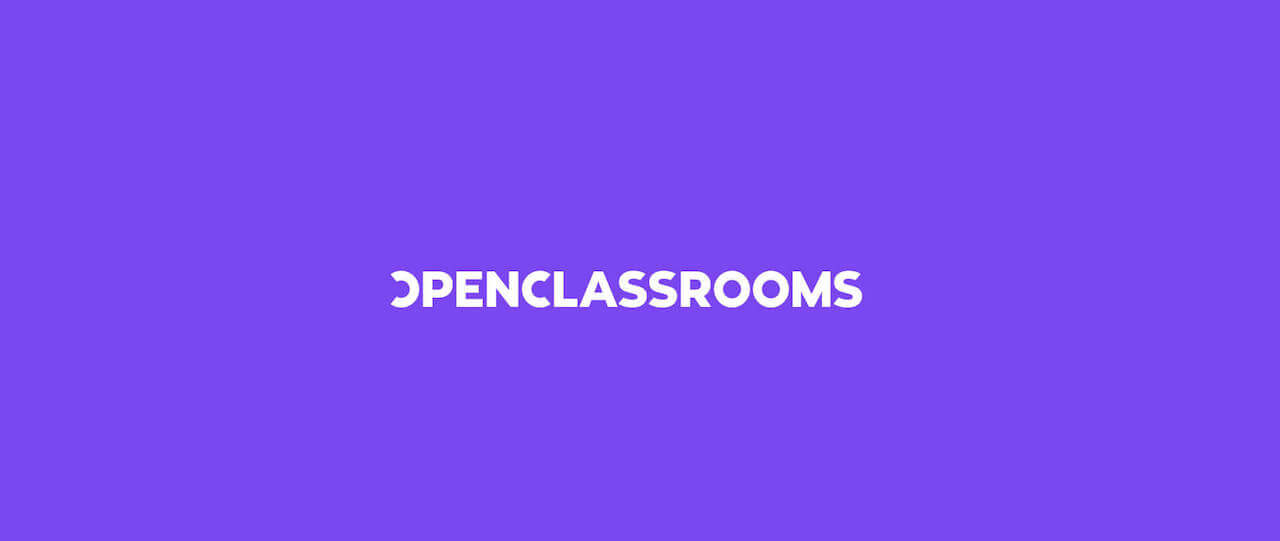


i loved it
We are so glad to hear you loved Workplace!